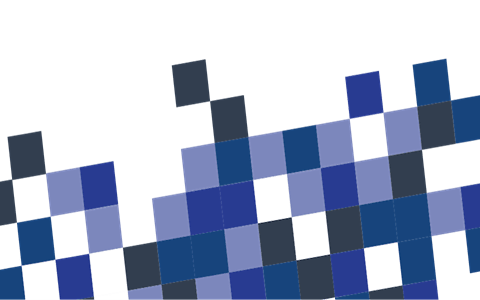Find your modern, reliable, productive, and safe manufacturing solution

CED Bowling Green
Manufacturing Technology Solutions
Learn More
Energy
Solutions
Learn More
Workforce
Solutions
Learn More

Smart Manufacturing Solutions
Software, hardware and services to digitize and connect your manufacturing data, processes and people.

FactoryXT
New Team Dedicated to Providing Smart Manufacturing Solutions
The future of manufacturing is already here. To build an operation where you can take advantage of the advances that come with it, takes a combination of the right team and technology partners to help get you there.
FactoryXT is a team dedicated to smart manufacturing solutions, that meets you where you are, to help connect and digitize your data, processes and people, with the latest software and hardware.
Intelligently Connected. Intelligently Digital. Intelligently Forward

Modernize your Facility
Manufacturing is moving fast. To keep up to speed with increasing demand, changing customer needs and rising operational costs, facilities must embrace and implement new technologies to stay ahead of the competition and ensure future, long-term success.

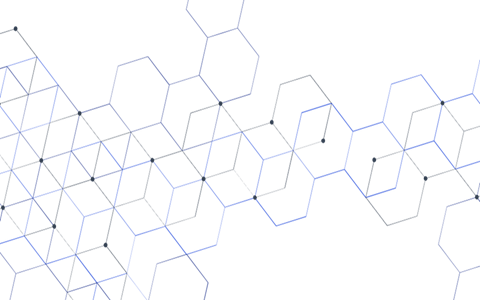
Events & Training